-
Content Count
1814 -
Joined
-
Last visited
-
Days Won
14
Posts posted by Neal
-
-
Finally got the Mybmw app working with my imported car. Fortunately the car came with the 4g version of the ATM module. BMW have registered all the SIM cards in a private APN network of some kind.
Looks like BMW have giving exported cars from country of Origin a life line for using the app. My car was brought in Uk.
What worked for me
In the app there is an option for pre delivery. I put in my vin number and the app was able to do a look up . But the app would post an error if I connected phone to car via usb to complete registration.
I then followed the instructions here https://faq.bmw.ee/s/article/My-BMW-App-Settings-Einstellung-Sprache-kA9kU?language=et#
So key was to change language from nz English to GB English.
I also changed my profile address from my nz home to the postcode I lived in London in 2005
I connected the phone again and the app was able to complete ownership of car and use the app. I changed my profile back to nz so no issues but the only downside is I can’t select my NZ BMW dealer in the app.
But remote phone services such as lock / unlock car, turn on ventilation and get fuel status all work as does locate car 😀.
-
 2
2
-
-
-
On 12/27/2023 at 9:11 PM, Dogballs said:Good to hear you have that working..
for your snapin, have a look at this thread: https://f30.bimmerpost.com/forums/showthread.php?t=1228584 it may give you some clues...
OR If you VO code the HU it should sort the coding for the snapin, and then afterwards adjust HK coding... (assuming the vehicle has the snapin adaptor factory /FA coded already)
there is a number of USB settings/combos available, so that's where VO coding it is the easy option - but FA must be correct first!
(when using bummer utility to modify the FA - after completing FA coding, it will then ask if you want to VO code affected modules. (yes / no option) - very handy feature. but of course will reset any custom codings on the said modules.)
good luck...
Ended up being too easy, Cradle / USB2 working now. Just took heaps of time to find. Come to think of it , I think id4 had the usb codes like this.
-
Road temp also plays part. PS4s below 5 degrees in wet make for entertainment. Add bit of hail and traction becomes nil.
Entertaining going past a bus stop full of people at 30kmh all crossed up.
-
On the commute today the car is definitely quieter, less low frequency transfer from what I’m assuming is rear tyre and exhaust noise. Great for audio system , but downside is less “M3” noise. Stereo off and window down required when fanging it ( on a closed road / race track of course )
F80s are too quiet unless in sports plus where exhaust flaps are opened.
-
9 hours ago, Cement said:I totally get it, back of the napkin says I'm at about 2100% of purchase price 🤣
We're very fortunate that we can mess with such things in the pursuit of enjoyment and satisfaction for sure. I think too many people are obsessed with the 'and then' mentality where you're always chasing that next then that's going to unlock some magical level of happiness ... waiting to retire to take that holiday and then we'll be happy ... slaving for that promotion and then i'll be satisfied ... etc.
Full disclosure: Not saying I'm any different and I probably say this to justify my own spending habits hah
I do consider myself fortunate, been a combo of good luck and hard work with long work hours. Wife included. I think you’re right in enjoying the present. Father’s life got cut short before he got to retire, but he still had an excellent life and pursued interesting stuff. But he was certainly looking forward to retirement and was planning travel etc.
Almost joined him but got a second chance due to the skill of the medical profession and determination to recover. Life 2.0 I call it. Make a point of living in the present and doing stuff that I enjoy.
Also trying to justify spending habits 😀.
-
 3
3
-
-
I think a bloke has to have hobbies and do things that we enjoy. Had a health scare a couple of years back which changed my outlook to an extent. Make a point of doing enjoyable things. This hobby was has been a good one where I’ve been able to chunk down the work in smaller lots as I’ve gone through recovery. I enjoy the learning process that goes into doing this as I did with the e46 stereo system. Hopefully I haven’t become OCD on this one 😀
Cost wise it has been accumulating but probably only 10% of the purchase price of the car. I’ve got the stereo mentioned with a value of $6k for the equipment in my insurance policy, but time wise if the worst happens I’d probably enjoy building another one ( eyeing up the wife’s SUV as this project comes to a finish 🤣)
With this car I’m not at that point of constant worry that I see mates get into with custom cars that they have 1000s of hours of time and are of a high value and never let the vehicle out of their sight. I do daily it and lease carpark which has plenty of parking room and good neighbours, but can break out a sweat if parking in a busy supermarket carpark as many of us BMW drivers do 😀.
-
 4
4
-
 1
1
-
-
Been watching a whole bunch of tuning videos on phase alignment for the sub and mid bass. More work to do in the dsp.
In the meantime I got around to installing more sound damping / deadener. When with Dynamat in the end . They have a new version of Dynamat extreme in flat sheets.A bit tidier to install as the sheets aren’t folded over and crinkled. Product is 2mm which means boot trip and carpets go back in without issue. I treated the boot floor and storage area as it’s a high resonance area. A quick tap and the response is like a metal drum. After treatment it was more of a thud. Should help with cleaner sub bass and a quick unscientific test track ( Gotyee “ why worry” ) has a very heavy bass line and drum kick, sound seem cleaner. Will check the group delay later as the graphs a good for showing resonance.
I left the fuse box area without treatment as wanted this area to look OEM. The panel under it is curved and nice and strong so not really worth treating as well.
Trim and carpet went back into place with good fit and no issues.
-
 3
3
-
-
DSP tuning / time alignment again.
I've been around this a couple of times over the last few months. I've gone a step further with time alignment of the individual speakers. Doing two DSP maps. One with time alignment done to drivers set and a second map one for front and rear passengers where the alignment point will be ear level between the driver and passenger seats.
For the drivers seat map the fader is set so the rear speakers are just on to provide a bit of rear fill. The idea is to get the image to sit forward above the dash.
Process for tuning
- Time alignment using a pulse for tweeters and mid range using the initial response method.
- Under seat woofers will be phase aligned , but initial response will be used and then altered for phase.
- Subwoofer will be phase aligned with under seat woofers.
- Individual appropriate frequency sweeps for each of the speakers
- Select a target curve to tune speakers to follow
- Equalizer each speaker to a target curve ( there are a few to choose from so I'm picking Audiofrogs variation of the Harman curve)
- Check left and then right sides of car
- Retune or tweak final response
-
 1
1
-
Sounding more like bimmer utility then.
For an enet cable aliexpress will ship within 10 days . I tried a trademe supplier to try and get one quick , but took the same amount of time as aliexpress typically takes at 4x price.
Worth checking on the phase , l have my woofers out of phase with mids . Summed better with the filters I’m running. If the focal tweeters are like mine the detail improved futher after about 20 hours of use.
-
Thanks, wasn’t sure if WAV was PCM.
Understand the rest of the chain , just trying to avoid DADDA in the chain for critical listening. Up with most of the codecs used in audio and video but never bothered with Wav. Like the Metadata with other formats.
Hobby background in building pre / power amps , guitar pedals etc as a teen for a side job. So had a good handle on analogue side of things. Quite like the idea of some of these newer cap-less opamps (EG Sabre ) Fewer components in the audio chain.But this car amp is all shark based DSP with reasonably good class D output devices running balanced inputs. With car audio a well tuned system will trump esoteric equipment that hasn’t been. Quite a bit of a learning curve.
-
On 1/12/2024 at 8:32 PM, Olaf said:GIGO! Garbage In, Garbage Out.
How much data did you throw away when you ripped your CD collection? If you ripped to FLAC, at least you can re-convert to WAV with dBpoweramp music converter.
I have a few formats unfortunately on my thumb drive., Apple Lossless for the iPhone files, was doing WMA lossless for a while , Flac in 16/44.1 and 96/24 , and some dodgy variable bit rate MP3s😀 But most of time it 320k Spotify, although the highs aren’t great over CarPlay.With the BMW Most 25 , audio is sampled at 16/44.1khz so should do bit perfect CD quality, but wouldn’t WAVE format need a Analogue to digital process within the head unit ? Was thinking that digital source should just get transferred straight from source to the digital bus. The aux sounds reasonable when playing music via clean audio source.
I’ll rip a few fave CDs to Wav file and compare. I would class this system as a mid tiered system in car audio with an extensive amount of digital manipulation of the front active three way system. For a car system it’s sounding quite good with the stage sitting above the dash and out to the bonnet. But compared to home hifi the tweeters and door mids are more off axis and unequal angles. But low frequency is an easy ride , must be 15db of cabin in sub bass regions. Getting 115db plus at 15hz with a 12 inch and with more on tap.
Doing RTAs has been halirous , can’t hear beyond 11khz ( Brillance spectrum of treble $ . But for the tonal frequencies I can here can certainly pick the differences of well recorded and higher bit rates.
I’ll get you to critique the system once I’ve fine tuned the system for tonal balance. Obviously won’t have the clarity but it’s not bad so far.
-
For the coding there is a straight forward phone app called BimmerCode which is quite safe to use. In expert mode the audio settings can be changed and even in normal mode there is a button to code the unit for “hifi” profile.
Just check that it can code cic based audio ( bimmerpost forums suggest it does )
base audio in nbt has both basss and treble boosts to compensate for the 6.5” woofers and dual cone door speakers. Hifi has various profiles depending on model so worth trying various types. I think on the f20 you may get more cabin gain on the sub bass than larger models.It’s worth your while getting a measurement mic and an app call REW that has an RTA and can run aomesome frequency sweeps to see what the treble profile looks like. Then try the amplifier variatants listed in Rogans link.
You can also check the time alignment on your amp to see how close it.
One thing to check on your underseat woofers, BMW reverses polarity on one side in their wiring on some models. It’s working having the focals subs in phase.
You may also need to flip them out of phase with your door speakers depending on your crossover slopes and that way you get a summed transition from bass to mids rather than a null at the crossing point .
-
On 1/2/2024 at 2:31 PM, Olaf said:Lossless audio? Disc space is now very cheap, stick with uncompressed WAV - still the best sounding file format (and - coincidentally - lowest processing overhead) for people that listen to music!
Good point. I don’t think I have it in me to re rip CD collection. But BMWs idrive is great in that has played the various lossless codecs on my 256 gig hard drive. It will even sample down hi res Flac files that are also on the drive.
Still disappointed that BMW CarPlay is wifi only so no LPCM capability that you get with CarPlay usb.
-
On 12/27/2023 at 9:11 PM, Dogballs said:Good to hear you have that working..
for your snapin, have a look at this thread: https://f30.bimmerpost.com/forums/showthread.php?t=1228584 it may give you some clues...
OR If you VO code the HU it should sort the coding for the snapin, and then afterwards adjust HK coding... (assuming the vehicle has the snapin adaptor factory /FA coded already)
there is a number of USB settings/combos available, so that's where VO coding it is the easy option - but FA must be correct first!
(when using bummer utility to modify the FA - after completing FA coding, it will then ask if you want to VO code affected modules. (yes / no option) - very handy feature. but of course will reset any custom codings on the said modules.)
good luck...
Thanks, really helpful , will check HU coding as car VO had 6NS coded for USB and ATM module.
-
54 minutes ago, Dogballs said:Nope, Not me doing stereo builds?..
about all I’ve done is a few factory retrofits of HK, HiFi etc..
Sorry , got you mixed up with another member that lives your way.
BTW , Brought Bimmer Utility , thanks for the tip.
Sorted Harman Kardon coding and camera module type in about 10 mins so working correctly.
Just need to spend some time to have the phone snapin adapter reappear under USB inputs.
-
 1
1
-
-
Your right ! Just running through the BU videos. I like that warning for esys , get the checkbox wrong and all ECU's default. Great way to turn the car into a teapot. Haven't done any real coding , scripting in about 15 years. Menu driven coding looks good !
BTW , do you still do stereo builds ? I remember you worked in the industry years back .
-
1 hour ago, Dogballs said:Ive just done the ENTRYNAV to NBTevo ID6 upgrade. (and 6WB retrofit )
If you have a Enet cable, Id recommend software called bimmerUtility WEBSITE its cost effective, with good UI. - Coding UI is ALOT easier than ESYS.
A speaker amp upgrade is next on my list, so watching your project with interest..
Thanks , looks like it has a better UI. Ironically I’d brought BimmerCode thinking it would work throughout this project, but it’s useless once id6 hardware is introduced.
Esys looks reasonably complex , plenty of room to stuff things up. Just getting through the Bimmerdoc tutorials on YouTube.
-
Still need to work through a few items so a bit more coding of the idrive unit required and also a bit of learning
still to code
- Unit was coded to my BMW vin and I forget to advise that I’d coded original top hifi and MOST digital audio ( no audio as it’s coded to base audio )
- Reverse camera is coming up with failure message, I thing it’s because Idrive 6 expects that later icam camera module, need to code it for trscv
- Telephone cradle via usb 2 doesn’t show on idrive , apparently idrive 6 only supports USB1 ( more research to do )
- Sport display showing 420 hp max rather than 480 hp , I think 480 is right for LCI and competition model ( more research to do )
Learnings
BMW CarPlay doesn’t support lossless audio over usb , uses AAC-LC over wifi
Bimmercode iPhone APP isn’t usable for coding retrofitted Idrive 6 , it greys the idrive unit. Needs esys or similar for coding rest of idrive from this point on.
Plan , learning esys coding basics to work through and code upper points.
-
Idrive unit
The console control pannel needs to removed and is held in place with 4x t20 Torx screws
- Undo top screws
- Pull out bottom console trim , it’s fiddly but clips out
- Undo bottom screws and remove ambient light connector. There is a second connector that I couldn’t take off so I left the pannel hanging and moved it to the right.
- Then remove idrive unit by the 2xt20 Torx screws
- Gently pull idrive unit out and place on towelSpend a bit of time to look at the connectors and work out how the locking mechanism function, have seen people use force and break the connectors from the Idrive pcb.
- Left side Aerial style connectors have a white locking tab that needs lifting before lifting connectors off
- Right side screen and usb connector has a push in lock to release connector
- The big square quad lock comes out by lifting a tab at the top
The new idrive 6 requires a wifi antenna to be installed , the factory wifi antenna is connected via a long lead which routes under the console and sits in an area under the right side front seat. I went aftermarket as a wifi antenna is a wifi antenna. Went for a short antenna and Tesla taped it to the top of the idrive so it won’t rattle.
Install of new unit is straight forward, was careful putting the connectors back on and putting unit back into place.
Then just put console controller back into place and clipped trim back. Then reconnected battery .
Car will need a short drive after to reset collision warning system etc.
-
Controller install ( note that old controller will work , but menu buttons different
- With pry tool pop up one corner of the idrive controller console trim
- Then gently pull trim up , it’s just held by clips
- Undo controller connector by pushing in lock pin , it’s a firm fit , careful with the amount of force
- Remove 3x t20 Torx screws
- Put new controller in trim , tighten screws , put on connector, clip trim back into place
-
Install.
Disconnect battery , I read a story of someone that didn’t and managed to short a quad lock connector on the back of the idrive unit main connector. Needed a new unit.
When disconnecting battery make sure you tie a rag around the boot latch. Becomes problematic if some closes boot in this state.
This is quite straight forward in the F3x / F8x.
Tools needed- Plastic trim removal tool
- Torx T20 driver
- Pick tool for Pushing lock tabs on some of the connectors
- Towel to cover lower console area to avoid scratching area from idrive unit
Screen install
Pop vent trim off gently , it just clips into place
- Remove 2x t20 screen screws from screen, gently lift screen on one side up, unit will then come out easily
- Remove cable by pressing in connector lock tab , firmly pull connector away , may need a wiggle
- Push connector into new screen and push screen down, add Torx screws and careful that you don’t drop them
-
 1
1
-
IDrive 6 hardware retrofit.
One thing in this day and age is having a more native control of iPhone apps I.E carplay. The M3 is a December 2015 build so came with IDrive 4 which doesn’t have CarPlay or enough ram to run BMW Nav and CarPlay at the same time.
Going through the options for CarPlay I came up with the following
1, Update id4 software to id6 image , places on the web do this and can be done locally , but price for doing this seems to be $1k more than others charge internationally. Down side is that idrive will reboot if factory Nav and CarPlay is used. Price wise between $500 - $1600 depending on vendor
2, Replace idrive unit with version 4 or 6, optionally change screen to touch screen and replace controller for correct menu buttons. Price wise $1500 - $3000 +
3, get an MMI module , this is typical an Android box that plugs between idrive and screen and has CarPlay. Works via a double press on the bmw controller. With MMi modules there are tradeoffs such as not being able to use factory car microphones or use Aux input on idrive for sound ( not so good ) . I did find a unit called MR12volt that used MOST digital audio , but at this stage no support for native bmw mics. $450 - $800
4, Android replacement screen , so you can get an 8.8 or 10.25 inch touch screen with CarPlay built in . I didn’t look into this in detail as all used aux audio input.
I went with replacing the hardware with the later BMW ID6 unit , screen and controller. I looked for an ECE version with DAB tuner which is what is used in NZ New BMW M3, but apparently any version can be recoded to work in NZ.
There is a gotcha with ID6 units though, after a certain date BMW dropped the GPS module and for the G series BMW dropped the Most digital audio. So the unit I sourced was for an F3x F8x platform and GPS is covered by the M3s ATM telephony module.
-
 1
1
-
-
Well, the sound skins was a no go, but managed to deal to the resonance so group delay is running below 50 MS now and low bass is clearer.
Dynamat has a new take on its product called Dynamat squared. I’ll use it on the boot floor and storage area under the boot board. What I like about the product is that it’s not creased and folded like the door products. Should look a less bodged.



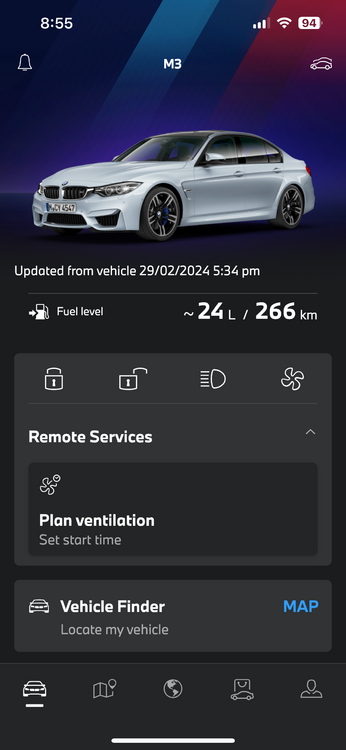





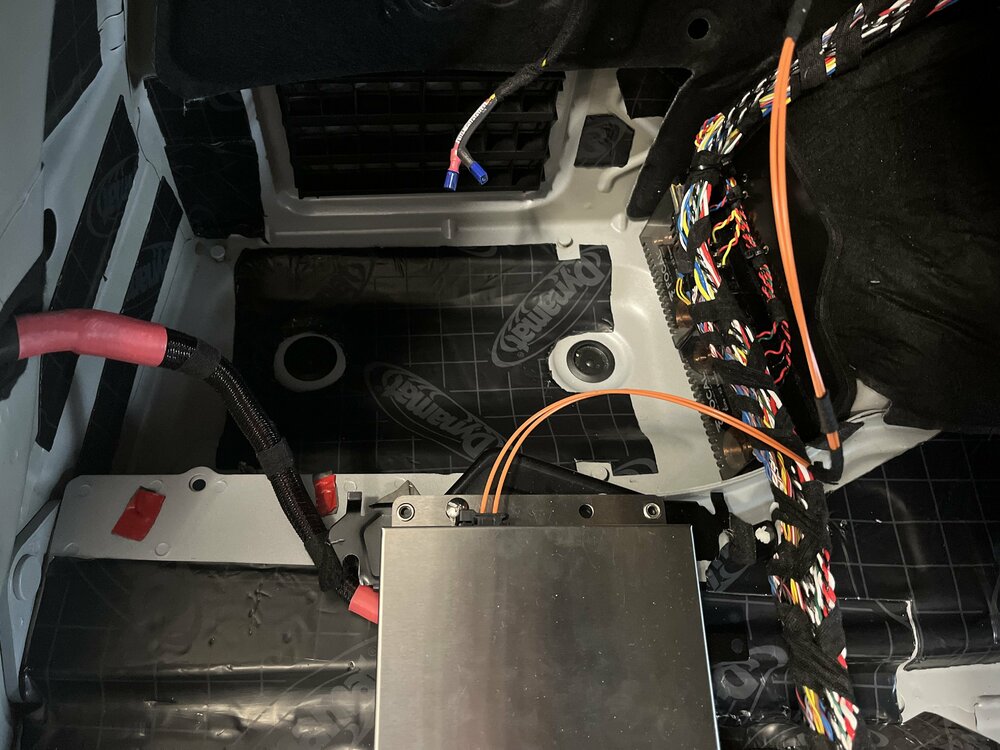























F80 M3 Base audio system upgrade
in Audio & In Car Entertainment
Posted · Report reply
On the sim front BMW registers all the Telematics and ATM modules to the country where the model has been built for. So mine will be on a UK mobile provider and the cars module is effectively “roaming” with it being in NZ. No doubt there would be some costs for roaming but it might be built into BMWs plan with the local provider.
With the app there is some lag as a result of roaming, but locking car , turning on headlights ( handy for night parking ) and turning on ventilation fan all seems to work.
The 4g connection is also used for updating service history from BMW . When I retrofitted Idrive 6 it had the doner vehicles service history. I had the local BMW dealer update the service history and initially only the new entry was visible. But within a few hours the doner history was removed and all the previous entries for my M3 appeared.
The only thing with the roaming is that the emergency SOS feature will go to the UK for triage should it get used.
The nice thing with the changes to BMWapp is that no phone VPN is required for country of origin that I’ve seen in other posts.